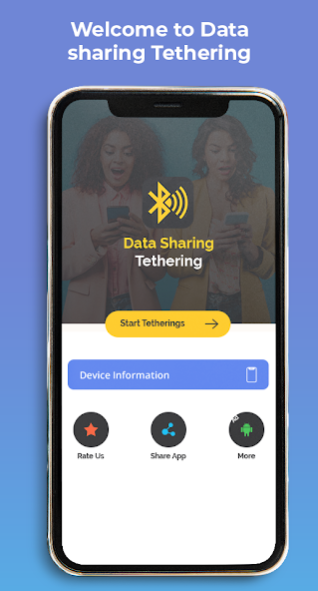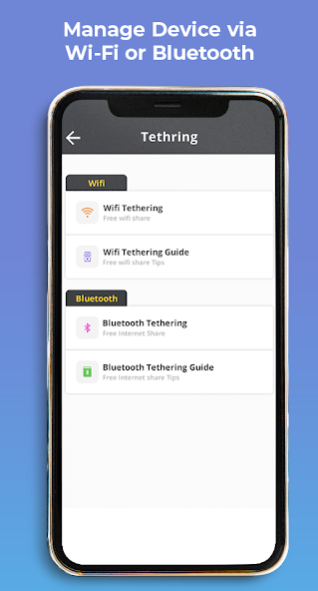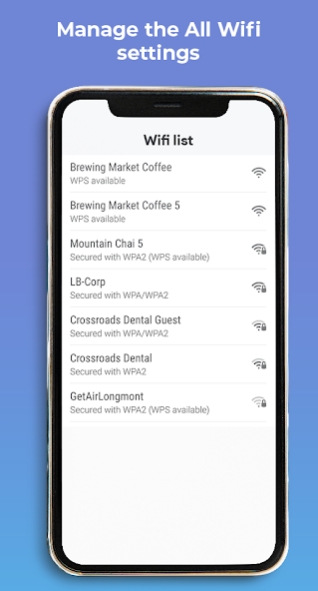Wifi-Bluetooth Tethering 1.2.4
Free Version
Publisher Description
There are so many ways to share an internet connection like wifi Ethernet & Bluetooth tethering. By using this Bluetooth tethering application you can share an internet connection like a mobile hotspot. Your created mobile internet tethering connection easily connects with any computer or android device. Use internet connection in devices anywhere.
Wifi Tethering is the new upgraded version of Wifi Tethering but the main difference is that wifi tethering is supported on all devices. And also you can provide full internet access to any non-android device like non-branded devices. So easily and quickly set up a wifi tethering app for all streaming apps can access the internet.
Why Wi-Fi Tethering?
Wifi Tethering is the new and smart way to connect your devices to the internet. In this Wi-Fi Tethering your device act as a wifi hotspot and as a wifi extender at the same time using your free wifi connection.
Simply create your wifi tethering and hotspot and share the internet connection with all devices via wifi hotspot tethering no root required for using this new wifi tethering application.
Now, this wifi tethering is the latest and new upgrade application for use the wifi direct technology to create wifi as a hotspot for sharing the internet.
This wifi tethering application is immediately started after when you can enable wifi tethering. You don’t need to switch the internet connection on your device.
Some Benefit of Bluetooth Tethering:
• You do not need to pay any extra charges for a tethering plane of any mobile carriers.
• No Root Firewall required for use this application
• Not need to any extra software install on your systems
How to use Bluetooth Tethering - Free Internet Share Application?
• Open Bluetooth Tethering application
• Turn on Bluetooth Tethering on your device (Setup Bluetooth Tethering )
• If you turn off Bluetooth Tethering then disable the Bluetooth option
How to use a wifi tethering application?
• Open wifi tethering application
• Tap on the wifi tethering button (To set up your wifi tethering connection)
• Wifi tethering application is directly open tethering setting on your device if it has.
• Select the wifi tethering Option and enable the wifi tethering option
• You can manually change your wifi tethering connection name or password
** No, Any root device required **
Disclaimer:
• We are providing such direction for enabling wifi tethering and some information for the app.
• We are not using the storage of permission or other extra permissions for this wifi tethering application.
Email: infyomtechnologies@gmail.com
About Wifi-Bluetooth Tethering
Wifi-Bluetooth Tethering is a free app for Android published in the Telephony list of apps, part of Communications.
The company that develops Wifi-Bluetooth Tethering is InfyOm Technologies. The latest version released by its developer is 1.2.4.
To install Wifi-Bluetooth Tethering on your Android device, just click the green Continue To App button above to start the installation process. The app is listed on our website since 2023-10-11 and was downloaded 7 times. We have already checked if the download link is safe, however for your own protection we recommend that you scan the downloaded app with your antivirus. Your antivirus may detect the Wifi-Bluetooth Tethering as malware as malware if the download link to com.infyom.wifibluetoothtethering is broken.
How to install Wifi-Bluetooth Tethering on your Android device:
- Click on the Continue To App button on our website. This will redirect you to Google Play.
- Once the Wifi-Bluetooth Tethering is shown in the Google Play listing of your Android device, you can start its download and installation. Tap on the Install button located below the search bar and to the right of the app icon.
- A pop-up window with the permissions required by Wifi-Bluetooth Tethering will be shown. Click on Accept to continue the process.
- Wifi-Bluetooth Tethering will be downloaded onto your device, displaying a progress. Once the download completes, the installation will start and you'll get a notification after the installation is finished.